Guide
Website Speed Simplified for Tradies

by Tom Richards - Lead SEO & Director
In today’s digital landscape, your website’s speed can significantly impact your local business’s success. Even a few seconds delay can affect user experience and conversions.
In this post, we’ll simplify site speed by exploring its benefits, methods to improve it, the role of hosting and plugins, and how to test it. Our aim is to provide accessible, practical solutions for local businesses to enhance their website speed and boost their online performance. Let’s dive in and get your site up to speed!

Benefits of a Fast Site
Website speed might seem like a minor detail in the grand scheme of your digital presence, but in reality, it’s a crucial factor that significantly influences your site’s success. Let’s dive into some of the key benefits of maintaining a fast site:
- Enhanced User Experience: Web users today expect fast, smooth, and seamless browsing experiences. A fast-loading site satisfies these expectations, keeping users engaged and less likely to bounce.
- Improved Conversion Rates: The quicker your site loads, the sooner users can interact with your content and call-to-actions. This speeds up the user journey and can lead to higher conversion rates.
- Mobile User Engagement: With the rise of mobile browsing, site speed becomes even more crucial. Mobile users often have slower internet connections, making it doubly important that your site loads quickly.
It's that simple there is no excuse not to have a fast site
For most websites having a fast site is dead simple. There is no excuse not to have a fast site. There is no developers or no confusing tech needed.
How We Improve Site Speed
Improving site speed requires a multi-faceted approach that involves various components. Let’s break down the primary factors and tools we use to boost your website’s speed:

Quality Hosting: Cloudways = $13/m
The quality of your web host significantly impacts your site’s speed. We recommend Cloudways for its reliable, fast, and secure managed cloud hosting services.
Cloudways offers flexible plans and gives you the option to select from multiple cloud providers such as DigitalOcean, Linode, and AWS, depending on your needs. The superior performance of their servers ensures your website loads quickly, thereby providing an enhanced user experience.
Make sure to locate your server at your
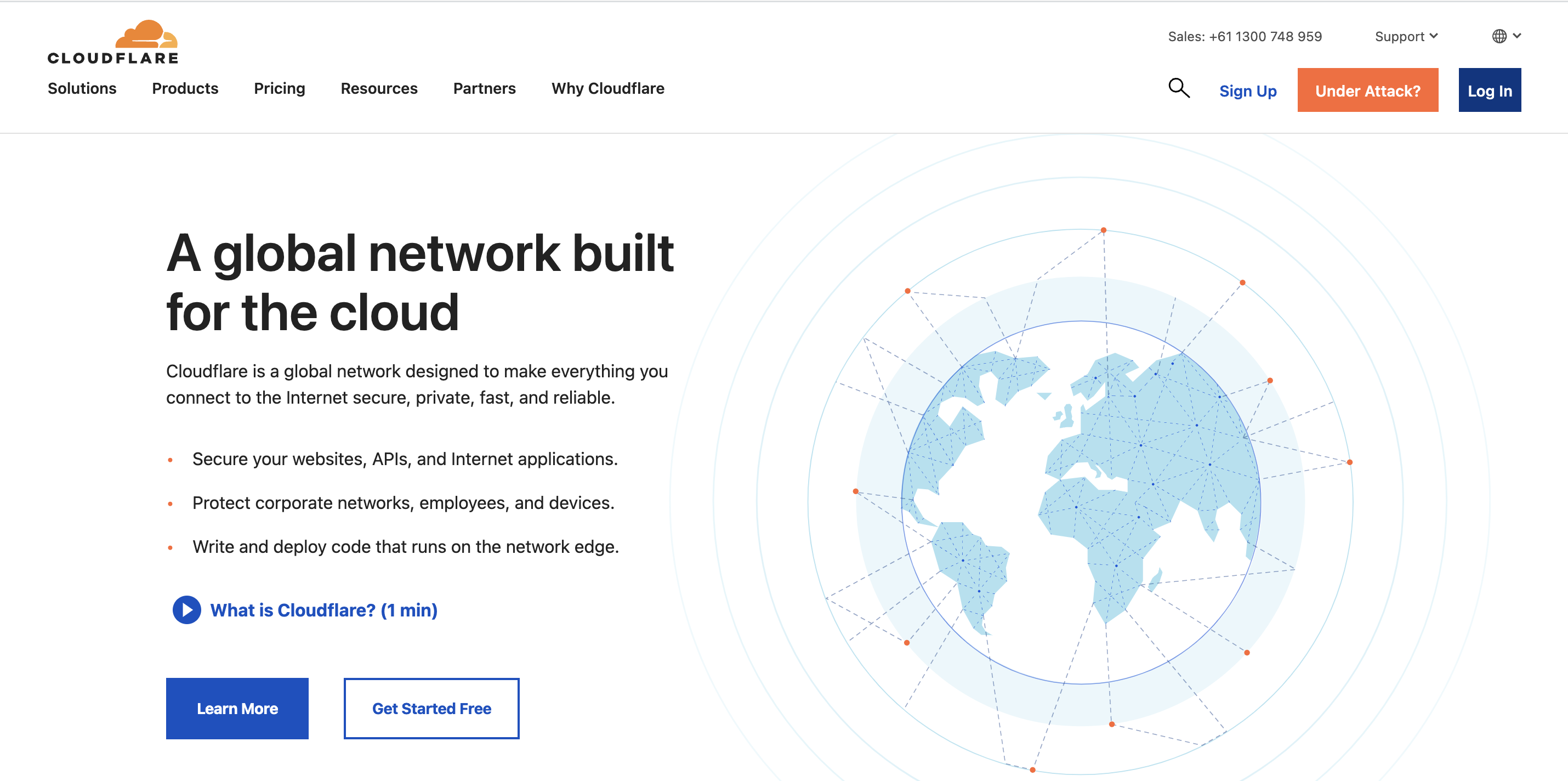
CDN: Cloudflare = FREE
Cloudflare is another essential tool we utilise. It’s a content delivery network (CDN) that caches your site’s content and delivers it from the server nearest to the user. This shortens the distance information has to travel, which drastically improves site speed. Plus, Cloudflare provides additional security features that protect your site from malicious attacks.

Plugin: WP Rocket = $50/yr
WP Rocket is one of the best caching plugins for WordPress websites. It helps improve site speed by creating and storing a static version of your site. When a user visits your site, WP Rocket serves the cached version, which loads significantly faster than a dynamic page would. It also offers features like lazy loading images, minifying CSS and JavaScript files, and database optimisation, all of which contribute to faster load times.

Configuring WP Rocket
While WP Rocket is a powerful tool, it can initially seem a bit complex. However, the beauty of WP Rocket lies in its simplicity once you understand the basics. Here are the step-by-step settings you need to tweak to make the most out of WP Rocket:
- Visit the WP Rocket website at https://wp-rocket.me/.
- Sign up for an account and download the plugin.
- Log into your WordPress website.
- Navigate to the Plugins section.
- Upload the WP Rocket plugin you downloaded and activate it.
- Once activated, go to WP Rocket settings, which can usually be found in the top settings bar or in the side dashboard menu.
- Click on ‘File Optimization.’
- Under the ‘CSS Files’ section, check the box for ‘Remove Unused CSS.’ This optimises your CSS files, loading them asynchronously. It eliminates render-blocking CSS on your site for faster-perceived load time.
- Scroll down to the ‘JavaScript Files’ section. Here, you should check two boxes:
- ‘Load JavaScript Deferred’ eliminates render-blocking JS on your site for faster-perceived load time.
- ‘Delay JavaScript Execution’ can further improve perceived load time and PageSpeed score.
- Click ‘Save Changes’ to apply these settings.
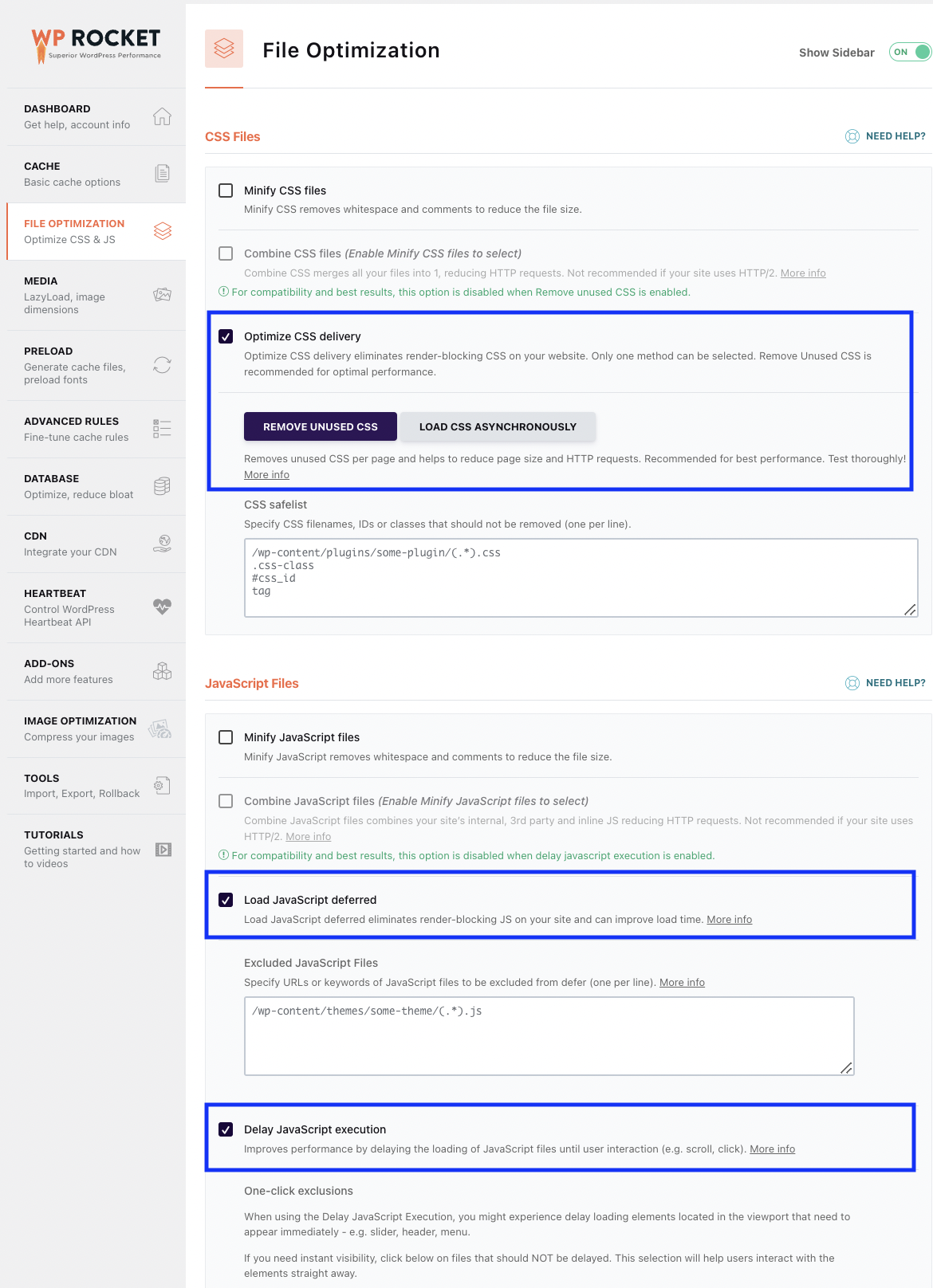
With these settings, WP Rocket will efficiently cache your site, optimise your CSS and JavaScript files, and significantly improve your site’s loading speed. Remember, these are just basic settings. WP Rocket offers many other features you can explore and optimise according to your site’s needs.
How to Test Your Site Speed
Testing your site speed is crucial in assessing the effectiveness of your speed optimisation efforts. GTmetrix and Google PageSpeed Insights are reliable tools that provide comprehensive insights into your site’s performance. Here’s how you can utilise them:
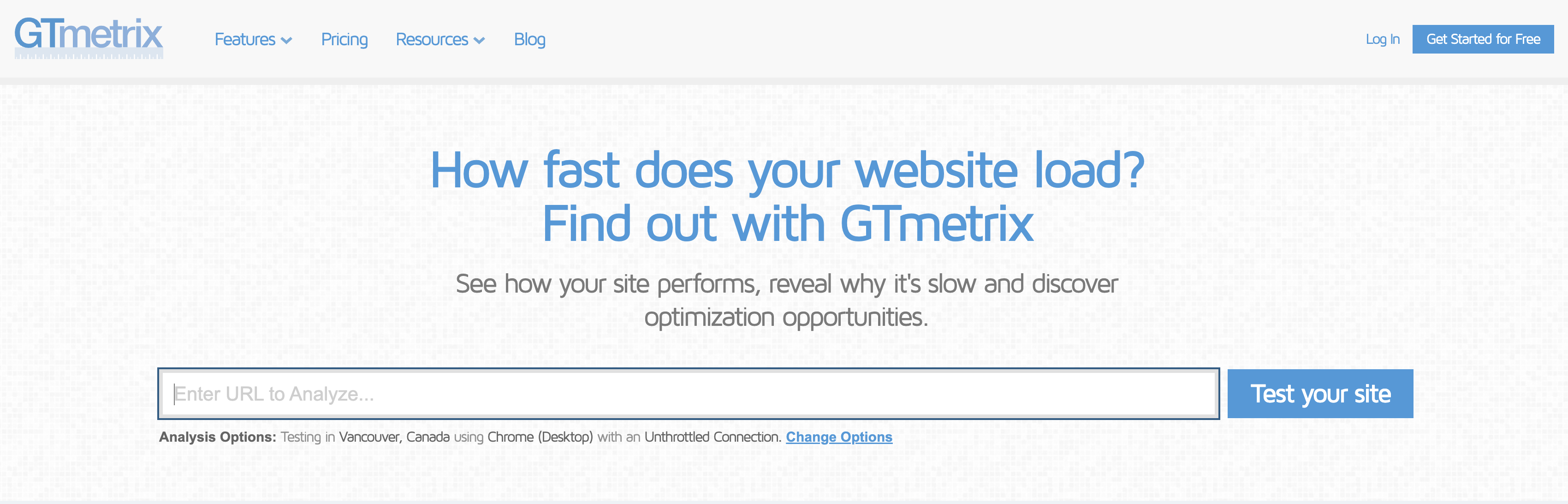
GT Metrix
Visit GTmetrix’s website at https://gtmetrix.com/.
Enter the URL of the page you wish to analyse in the space provided.
Click on ‘Test your site.’
Before you start the test, ensure to select the appropriate test location that matches your target audience’s geographic location. This step is crucial as the distance from the server can affect load times.
GTmetrix will now generate a detailed report about your site’s speed and performance. It provides metrics like a performance score, fully loaded time, total page size, and the number of requests.
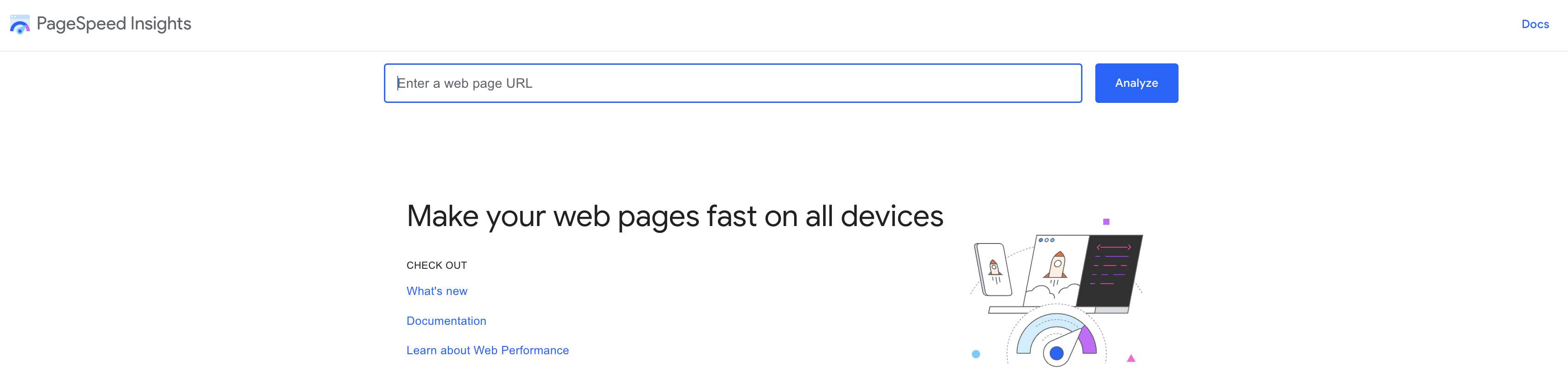
Google PageSpeed Insights
- Visit Google PageSpeed Insights at https://developers.google.com/speed/pagespeed/insights/.
- Enter your webpage’s URL in the box and click ‘Analyze.’
- Google PageSpeed Insights will provide separate scores for mobile and desktop performance, ranging from 0-100. A higher score indicates better performance.
- The tool also suggests possible optimisations that can help improve your site’s speed further.
By regularly monitoring your site’s speed using these tools, you can identify potential issues and ensure that your speed optimisation strategies are effective. Remember, the goal is to keep your site’s loading time as low as possible to ensure a smooth user experience.
Final Thoughts
When it comes to site speed for service businesses, the good news is that it doesn’t have to be a complex and daunting task. With the right tools and strategies in place, improving your site’s speed can be manageable and highly beneficial. By prioritising site speed optimisation, you can provide a seamless user experience, enhance conversion rates, and boost your overall online performance.
So, don’t let site speed be a hurdle in your online presence. Take action today, implement the recommended strategies, and watch your site speed soar. Your customers will thank you, and your business will reap the rewards.


