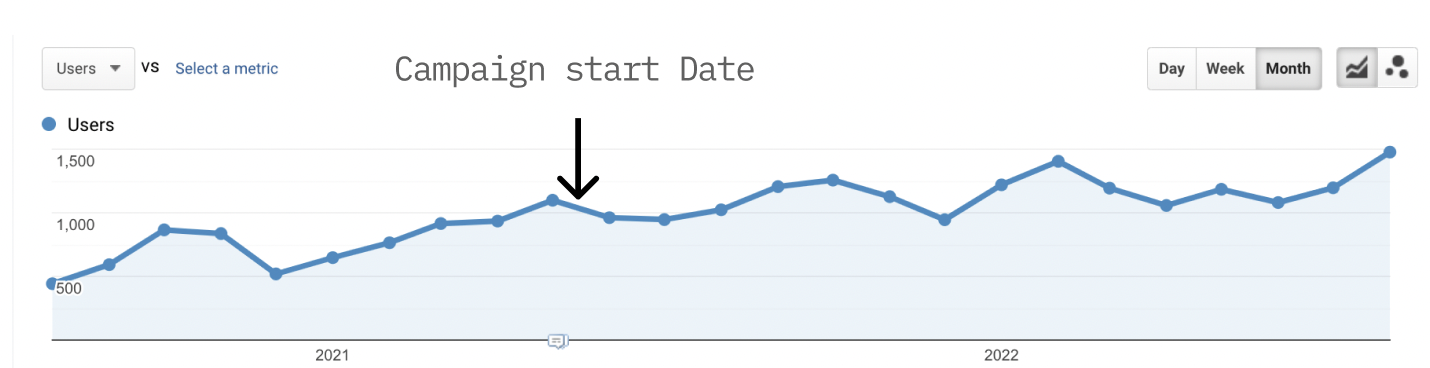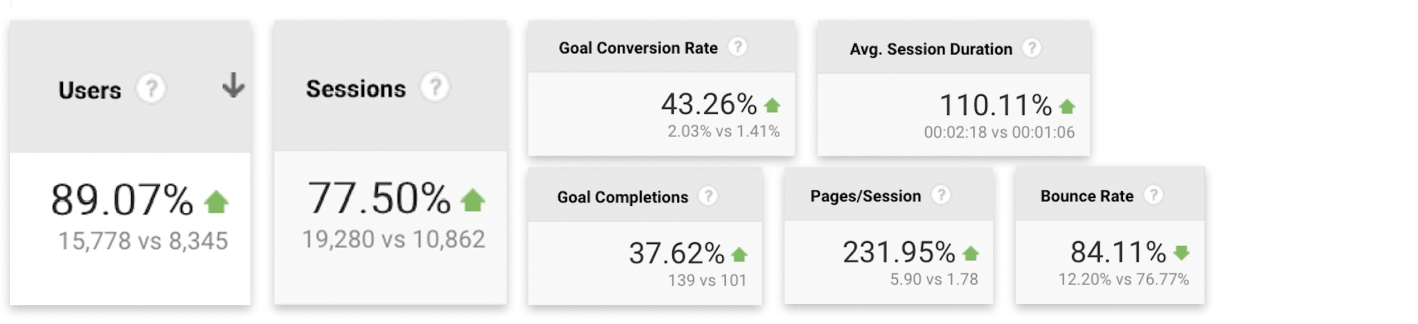Case Study
DIY Guide: SEO for Tradies

by Tom Richards - Lead SEO & Director
DIY Guide
SEO Blueprint for Local Businesses
Ready to dominate your local business market? This guide covers the essential SEO steps to get you there. Tech-savvy? Do it yourself. Not tech-savvy? Hire us or see if your current agency is missing something.
Everything discussed in the Blueprint is performed by us on our client’s sites.
While we work with a variety of local businesses operating in different industries and niches (such as lawyers, accountants, building, roofing and electrical to name just a few) this Blueprint will use a plumbing SEO campaign as an example.
We analyse the best of the best plumbing campaigns and dissect the differences between an average campaign and a high-performing campaign that gets real results however, the SEO strategy and concepts outlined in the Blueprint apply to all small businesses.
In the post, we will start with the basics of getting you up to speed on what SEO is and how it works in the most basic terms. Then into the nitty gritty of what you need to do to compete with the best.
- Technical SEO
- Structure
- Speed
- Indexing
- Onpage SEO
- Keyword Research
- Page Types
- Content
- Image Optimisation
- Internal Linking
- Google My Business
- What is GMB
- Setting up
- Optimisation
- On-going Posts
- Reviews
- Offpage SEO
- Social Accounts
- Citations
- Guest Posts
- Tracking & Reporting
- Phone Calls
- Form Submits
- Google Analytics
- Google Search Console
- Google My Business Performance
- Summary
Getting Started
Frequently Asked Questions
Local SEO is the practice of increasing website and Google My Business visibility for people searching for the services you are offering in your local area.
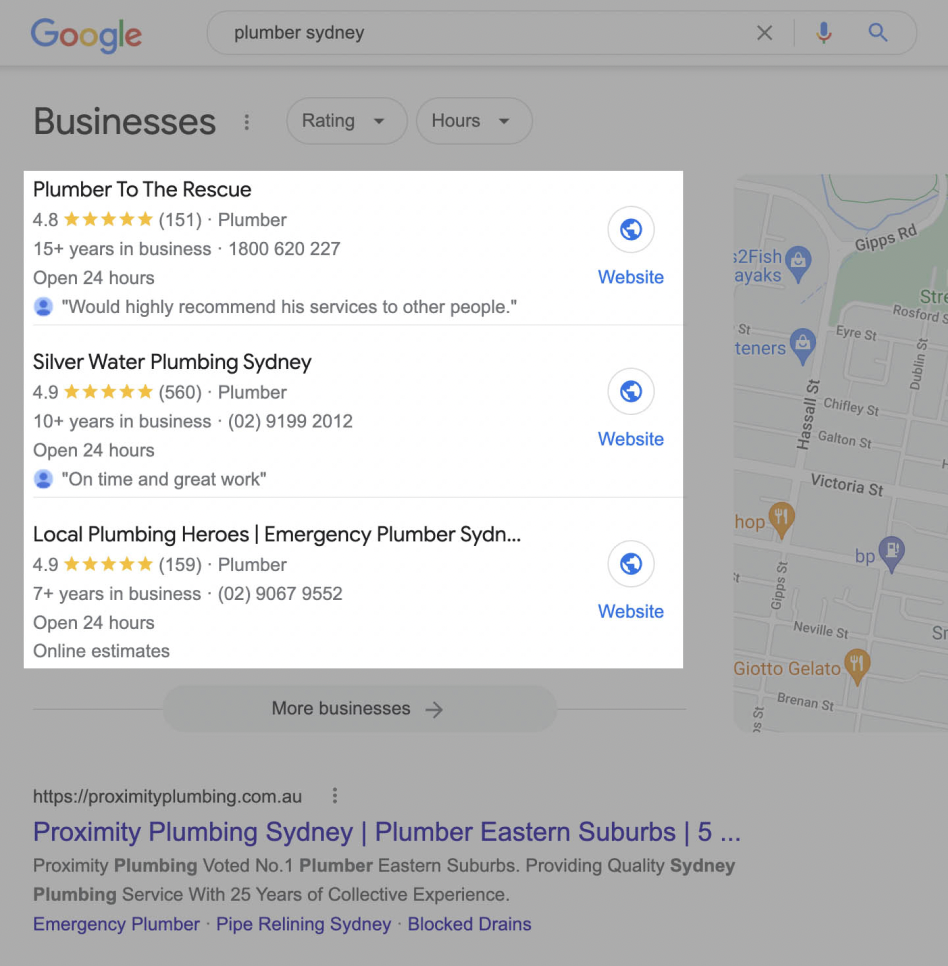
Hundreds if not thousands of people in your local area are searching Google for your business niche every month. Gone are the days of people looking up the Yellow Pages.
SEO will bring in a steady predictable lead flow at much cheaper cost per call than every other advertising avenue (especially the one below).
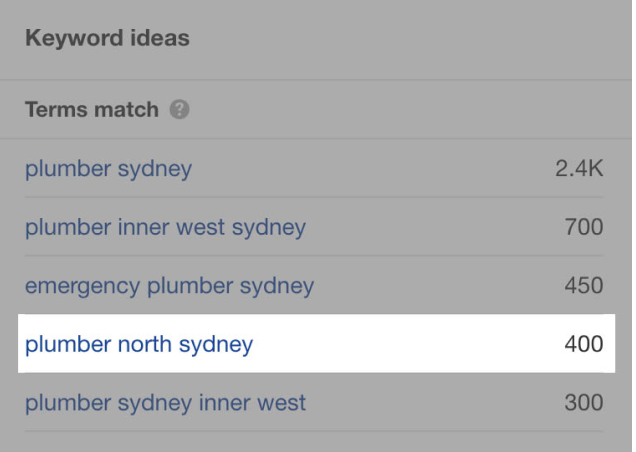
If your margins are high enough that you can pay $25USD per click, and secure a job for roughly $250USD to $350USD then Google ads is not a bad option to have in your back pocket.
However from our experience we have seen thats its not sustainable over the long term and the money is better spent on SEO.
Unlike Google Ads, SEO rankings get better over time, even when you stop the campaign the leads keep flowing.
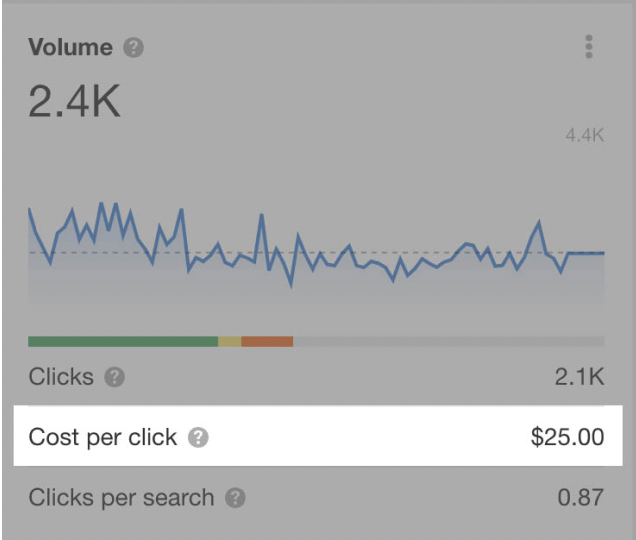
Yes. The basics of SEO are simple. Although, you may need some help with more complex things like link building and fixing technical issues.
But you can improve your visibility online even if you don’t have a technical bone in your body.
In the below Blueprint we outline whats needed and actionable steps to be able to rank your website yourself.
The Short Answer: It Depends
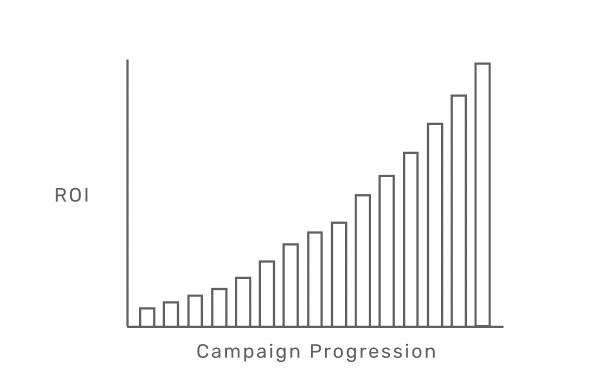
There are several key factors that change the time a website takes to rank before it starts to generate leads, but at the core they are:
- Website & Google My Business age
Google doesn’t trust new websites.. A website that has been live and had content on it for several months to years is much easier to get going than a brand new domain. - How much time or money you want to invest
By far the biggest variable on how long an SEO take is either how much time you are willing to spend on your website or how much money you want to invest to have someone else do the work.
What we see
When SEO is done right you should be generating new leads per month within 6 to 8 months of a focused SEO campaign.
However, If your website is aged and your eager to invest in content & backlinks at a consitant rate it may only take 1 to 3 months.
If you’re new to SEO, before we dive into the Blueprint, it’s probably not a bad place to start with what SEO is & what is actually needed to have a successful SEO campaign.
Google analyses 200 plus variables to rank a website.
The below 3 areas cover the 95% that makes a difference and all parts of the strategy refer back to these. Let’s dive in.
Relevance
You need to show Google your website is about your niche and the services you are offering to your customers.
Proximity
You need to show Google you are located in the area you wish to serve customers.
Authority
You need to show Google you are an authority in the industry you are catering towards.
Consistency
Show Google those things month over month and your business will win the game of SEO.
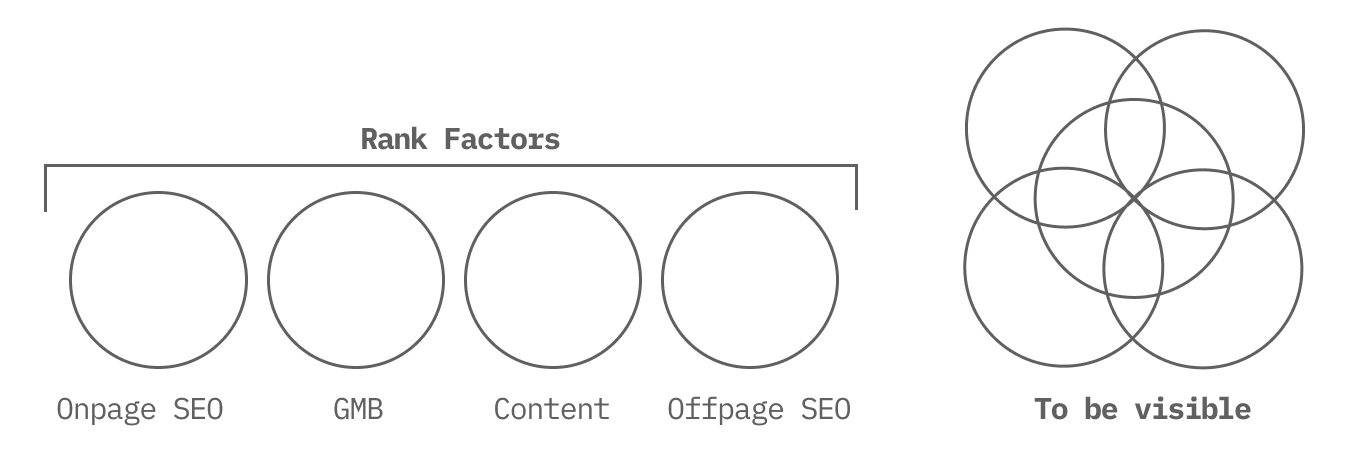
Below are the core aspects of every plumbing SEO campaign. In the Blueprint we will be breaking each one of these down into actionable tasks to achive relevance, authoritativeness and proximity.
Onpage SEO & content
The core of showing Google that you’re relevant is by adding SEO optimised content to your website that is easily readable by search engines. This includes services pages, location pages & blog posts.
Google My Business
Having an optimised Google My Business profile is certainly one of the most important things in an SEO plumbing strategy. All aspects of the campaign are centred around increasing Google My Business visibility.
Off-page SEO
Off Page SEO refers to publishing content on other websites that link back to your site. By connecting websites that Google already trusts to your website this passes their website authority into yours.
The Blueprint
Technical SEO
What is technical SEO:
Google needs to be able to crawl your website in order to rank the site. Technical SEO is the practice of making sure that’s possible and making it as easy as it can be.
Whats included
The good news is technical SEO is not complicated for local business websites unlike ecommerce stores or larger websites. For a tradie or local business website there are 3 main Technical SEO factors to consider:
1. Website structure
2. Website speed
3. Website indexing
1.
Website Structure
Site structure is how your website is organised. It’s important because it helps visitors navigate your website and for Google to find all your pages.
Your main pages are going to be your home page, service pages and location pages. These need to be linked together strategically to pass relevance and authority throughout the website.
Recommendation
How to map out your site structure
- Make a list of all your pages
- Make a list of all your services
- Make a list of all your service areas
- Categorise them under subheadings
- Draw a nice diagram (don’t forget to save it)
Site structure example:
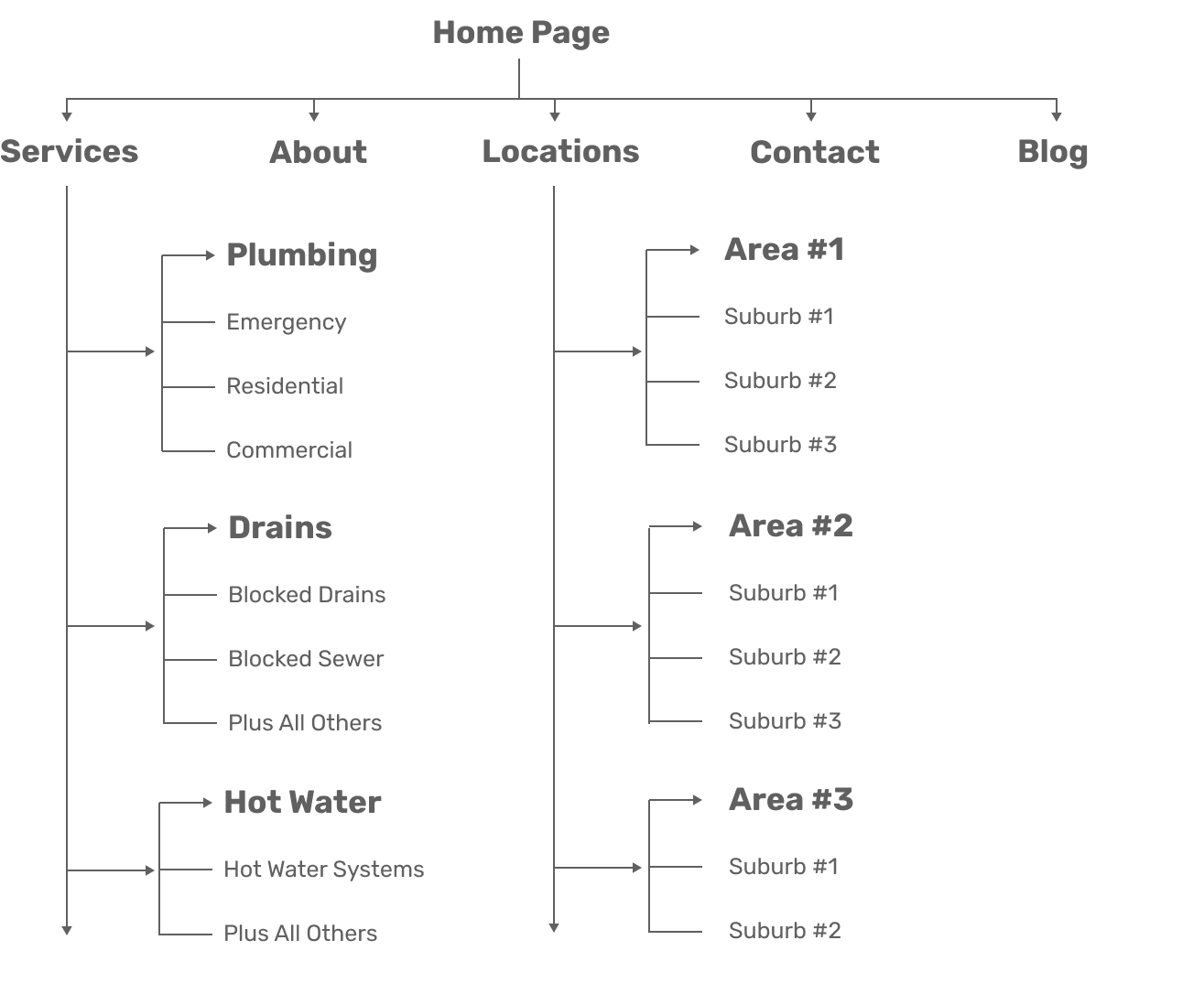
2.
Website Speed
Is speed a main ranking factor? No…. (we prove it below) But you don’t want to have a slow website as this affects user experience.
You want people to hit your website and it loads straight away so they can see your number or contact info and take action.
Test your website speed
Go tohttps://gtmetrix.com/ or Google Page Speed Insights to test your website speed, making sure to choose the location you are servicing. In this case, go to “Test URL in > Sydney”.
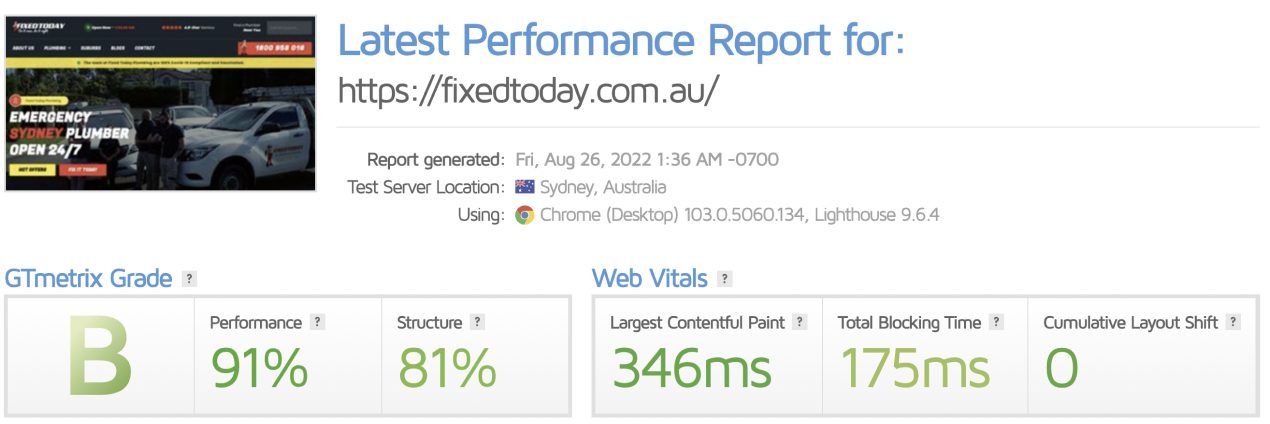
The speed of your competitors
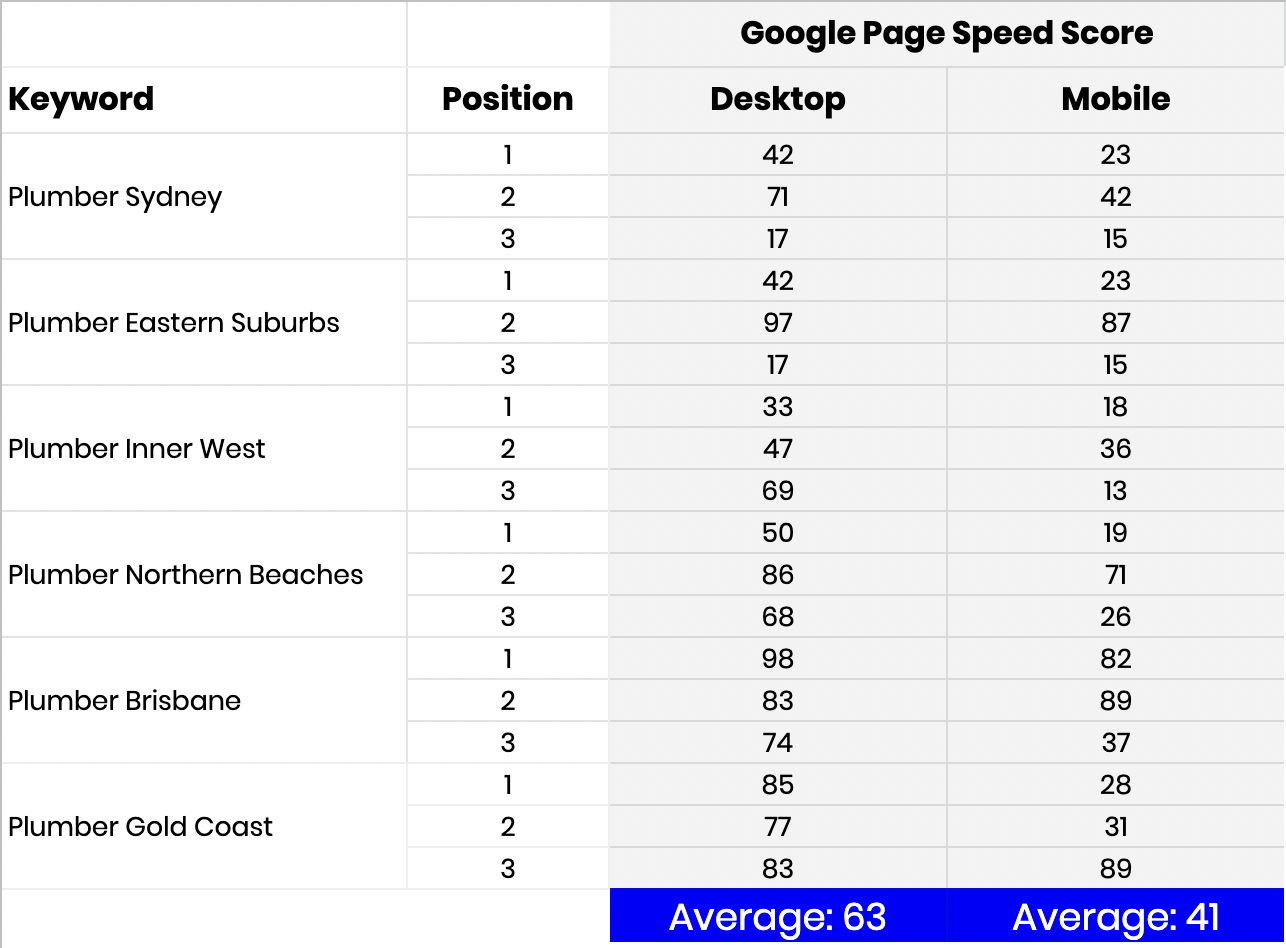
Recommendation
How to speed up your wesbite
If your site is not an A, here are the basic speed optimisation tricks that work 95% of the time.
- Host your DNS on Cloudflare
- Move your website to Cloudways or WP Engine.
- Install the plugin WP Rocket and configure the settings.
- Install a CDN or use the WP Rocket CDN upgrade.
3.
Crawling & Indexing
What good is your well structured fast website if Google can’t even see it? You need to make sure Google can crawl your website for it to appear.
We use a whole host of tools such as Ahrefs & Screaming Frog to identify issues like this at scale.
Recommendation
How to check if Google can read your site
To make sure your page is indexed and crawlable you can simply input it into Google: site:URL.com
If your website is indexed Google will return all your pages and say “about xxx results”
Site indexed example:
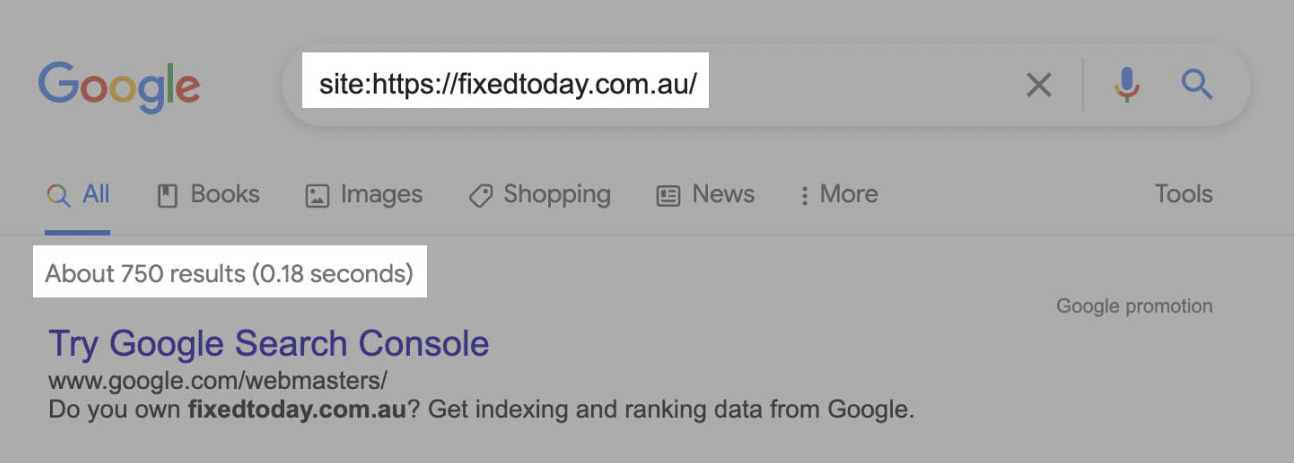
The Blueprint
Onpage SEO
What is on-page SEO?
Each page on your website has a purpose to bring in clicks when someone is searching for a service you offer in a certain area. On-page SEO is the process of optimising the pages so this can happen.
What's included
The bulk of your SEO campaign happens within this section. It's important to get it right as it makes the biggest cost for the least amount of time or money invested.
1. Keyword research
2. Page Types
3. Content Writing
4. Content
5. Optimisation
6. Internal Linking
7. Image optimisation
1.
Keyword Research
Targeting the right keywords is an essential part of any SEO campaign. If you are building a page, you need to research the right keywords to target.
For example, if you are a Sydney-based electrician running a small electrical business you would want to be targeting keywords such as ‘electrician Sydney’, ‘switchboard upgrade Sydney’, and ‘residential electrician Sydney’ to name just a few.
Some great resources to help you identify the keywords you should be targeting are Keyword Planner and Ubersuggest.
a.
Home Page
The home page of any website is one of the most important as it’s the page that gets the majority of the backlinks and therefore has the most ranking power.
Recommendation
Choosing the right keyword for the home page
Keep the home page branded: This means keep your page talking about your brand, with no heavy optimisation for any keywords. On 80% of Websites – this is what we do.
Target your home page to the most competitive term eg. Plumber Sydney As the home page gets the majority of the power, you’re going to rank for the most competitive term a little easier than #1.
Target your home page to your local area eg. Plumber Eastern Suburbs If you only service 1 area this is the best option as you’re going to rank faster plus show the people hitting your home page that you only service their area.
b.
Service Pages
As we talked about how building topical relevance is important for both Google My Business visibility and increasing rankings, service pages are great for this. Each service you offer should be discussed on its own page on the website.
For electricians, you will want to create a service page around the main services you offer. This could include electrical repairs, emergency electrical services, and switchboard upgrades.
If you are a lawyer running a small legal firm specialising in Wills & Estates law, you would want to create a service page for Wills lawyers, Estates lawyers, contesting a will, and challenging a will.
Why you need service pages in your website
As discussed above, service pages help Google to identify your business (and website) as an authority in your chosen field, and allow you to pack the pages full of knowledge and keywords related to the service to help with ranking your business on Google.
c.
Location Pages
Last but not least, one of the key pages is the location page(s). These are important for increasing Google My Business visibility and bringing in organic traffic.
Your main target location area pages are a must, for example, Plumber Inner West, Plumber Eastern suburbs or Plumber Sydney. We also include the Plumber Near Me, pages in this category.
Recommendation
Location pages to create
If you have the budget and time, create unique optimised pages for the areas and suburbs you service.
Pages to create if you are an electrican
- City page targeting main city keyword eg. Electrician Sydney
- Area pages targeting council areas eg. Electrician Eastern Suburbs
- Suburb pages targeting all suburbs eg. Electrician Bondi
- Bonus: Electrician Near Me
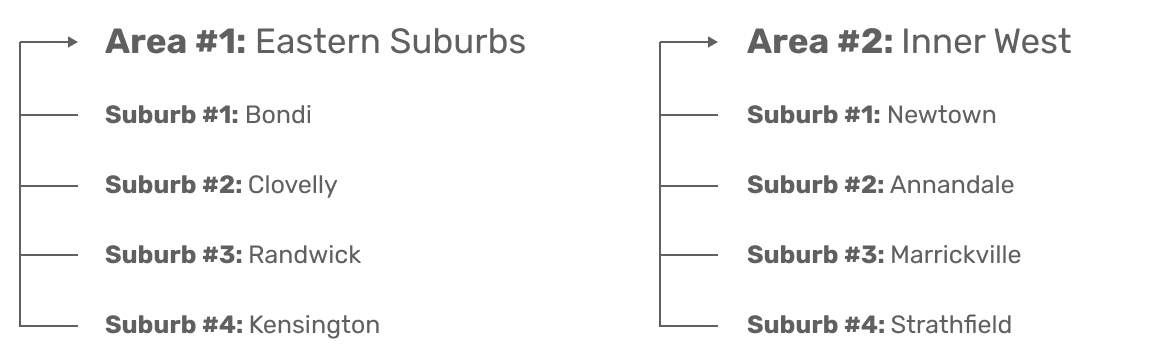
2.
Content
Now for the bulk of the work… It’s time to begin planning & creating the content for each of your pages, whether that be for the home page, services or location pages. The key areas for nailing content are as follows.
A. Content Brief
B. Content Writing
C. Content Optimisation
a.
The Content Brief
Nailing the content brief is highly important and also not overly hard. The goal should be to create better headings than your competition and completely cover the topic of the page.
Recommendation
The rough and dirty way
If you don’t want to invest in the tools to properly analyse the pages, that’s fine. The below steps will get you +80% of the result.
- Take your main keyword and Google it
- Look at the top 5 results that aren’t directories (yelp etc)
- Write down the main headings of your competitors on a document
- Think about what headings may be missing and add them in
- Structure the headings using ‘H’ tags (Headings Tags) in a hierarchy. You can think of this like chapters in a book
Let’s go over a simple content brief example for an electrician offering residential electrical services on their website. The point of the content brief is to form the skeleton of the webpage. Once the content brief is complete it needs to be sent to a content writer to be written.
H1: Residential Electrician Sydney
H2: Residential Electrical Services We Offer
H3: Write service 1 name here
H3: Write service 2 name here
H3: Write service 3 name here
H2: Why You Should Choose Us
H3: Reason 1
H3: Reason 2
H3: Reason 3
H2: Common Residential Electrical Issues
H3: Issue 1
H3: Issue 2
H3: Issue 3
H3: Issue 4
H2: Areas in Sydney We Service
– list the areas
H2: Final Call to Action
Recommendation
Perfect content briefs with Page Optimizer Pro
In a competitive industry or just want to know how the pros do it? Page Optimizer Pro or SurferSEO is the answer. More information on the software and how to use it can be found on their website or youtube channel.
- Take all the guesswork out and let Page Optimizer Pro do the work
- Know the exact word count, number of headings & keywords for your page
- Get the exact number of times you should add the keyword to the page
- Aim for a score of 75 to 85
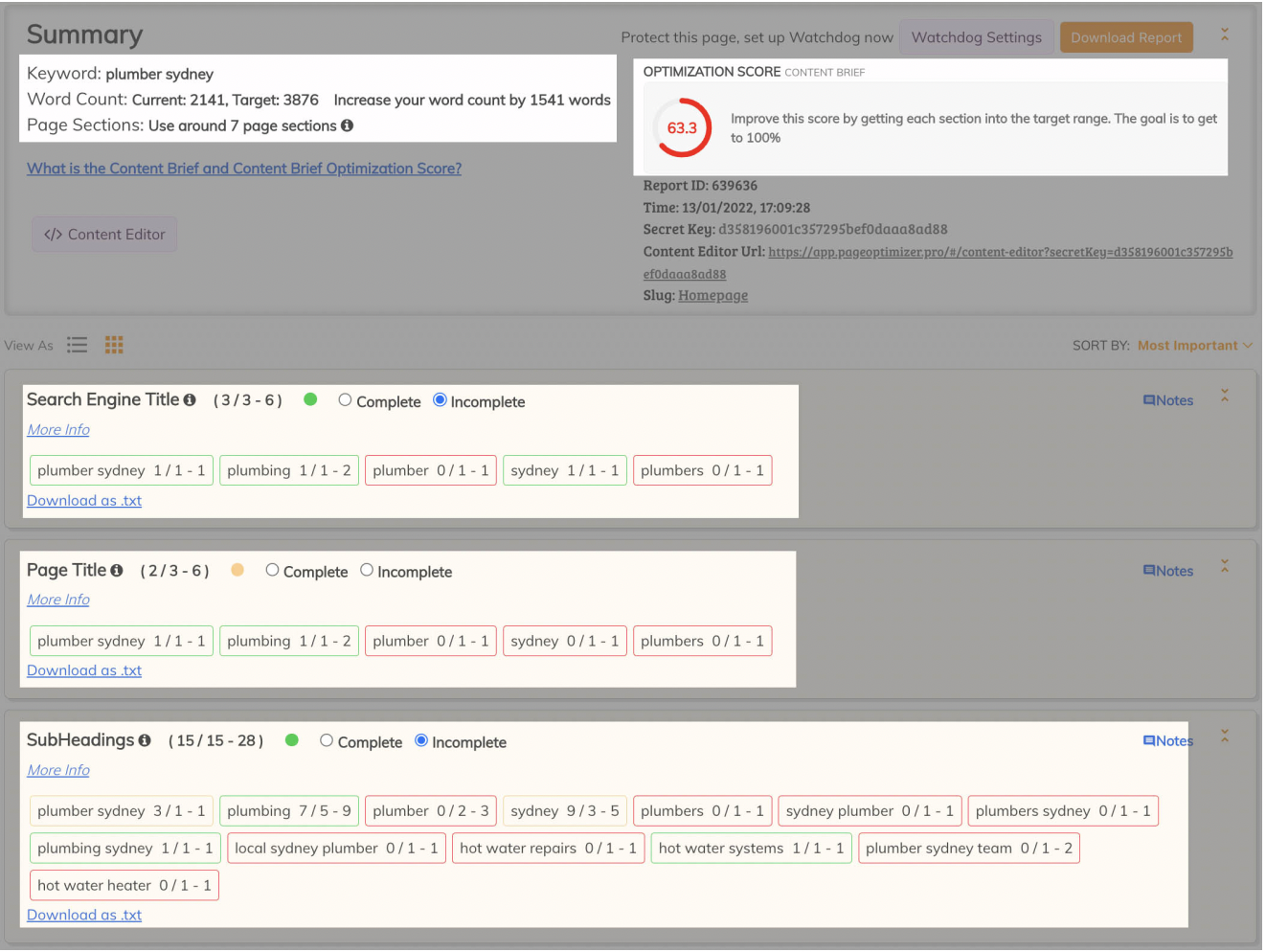
b.
Content Writing
Now that you have looked at the competition and created a better outline of headings than theirs, plus added additional ones it’s time to get it written.
Recommendation
What you need to know about content writers
Where to find writers:
- Upwork
- Fiverr
- Facebook Groups
How much to pay writers:
- Hourly: $20 to $60
- Per Piece: $60 to $120
- Per Word: $0.08 to $0.15
Pro tip:
If you are using writers on the cheaper end, it’s recommended you find a local editor to bring the content up to a high standard.
c.
Page & Content Optimisation
Recommendation
Optimising your 3 kings
The Page Title:
Simplicity is the name of the game here. Your service and business name in the title case will usually suffice.
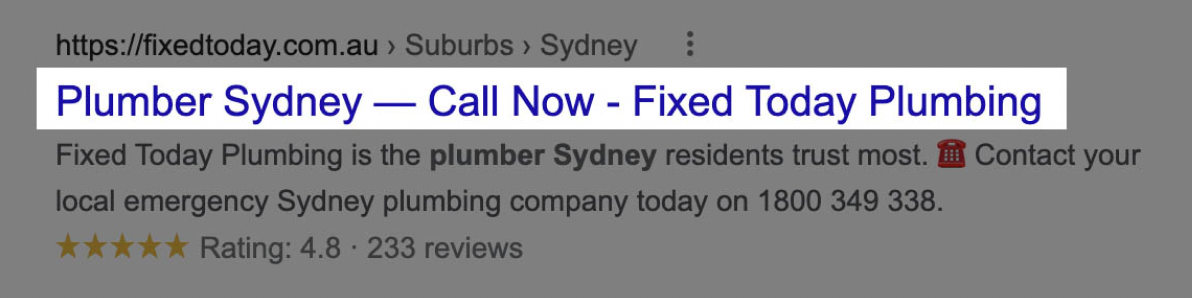
The Page URL
Add the main keyword of the service with dashes between words. No need for additional keywords in there. For location pages, use the main keyword + location.
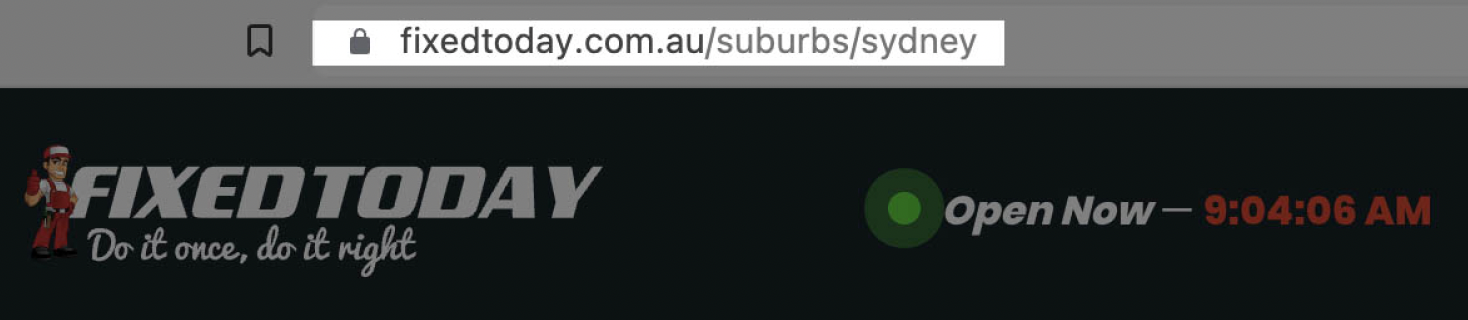
The Page H1
The H1 tag is the main heading of your target page.

3.
Image Optimisation
By optimising images you can give your website more location and topical relevance to help gain more Google My Business visibility.
Once complete, these images can be used on the website, location pages, Google My Business, Backlinks and other properties across the web that link back to your website.
Recommendation
Optimising your images
- Gather all relevant work-related images off your phone, quantity over quality. Your phone will automatically geotag images from where they are taken.
- Name each image relevant to what’s in it.
- Embed the Business Name, URL, Address, Email & Phone number in the “info” section of the image.
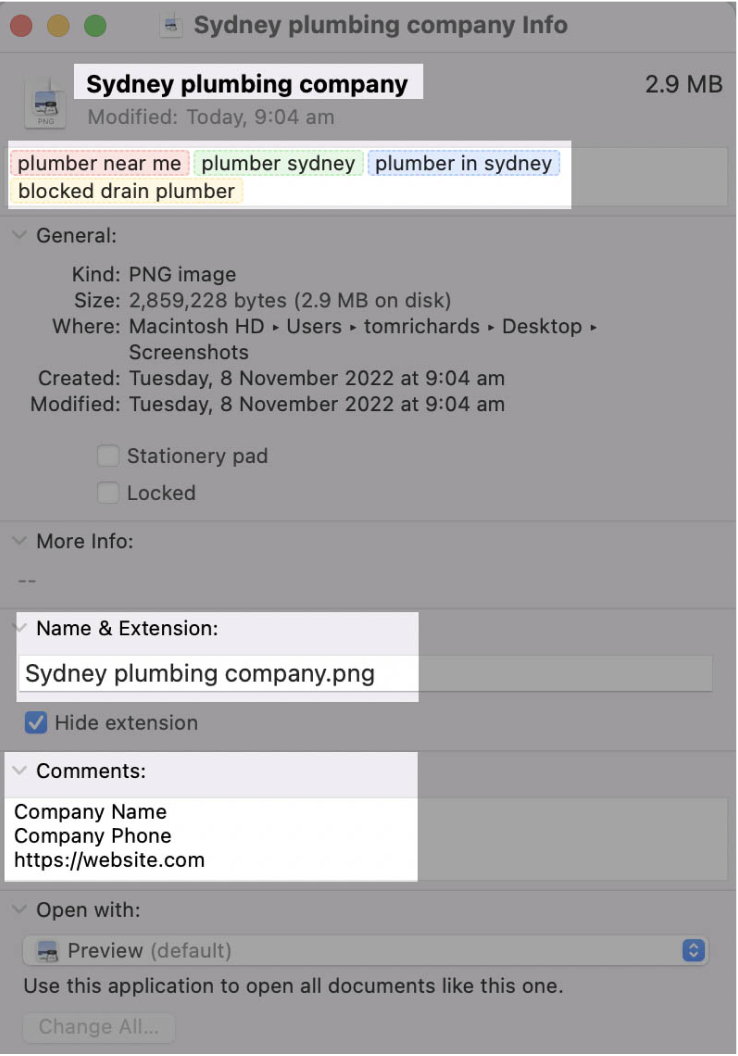
4.
Internal Linking
This is the process of linking pages together using anchor text. Every page on your site must link to a relevant page.
Once you have written optimised pages on your site for services, areas and suburb pages here is how to interlink them for maximum power.
Recommendation
How to internal link
- Link sub categories back to main categories.
Example: Blocked Showers, Blocked Sinks, and Blocked Toilets would link back to the Blocked Drains page. - Link Suburbs back to Area pages.
Example: “Plumber Bondi” and “Plumber Coogee” pages would link back to “Plumber Eastern Suburbs” page. - Next link all categories back to the home page.
Example: “Blocked Drains” & “Plumber Eastern Suburbs” pages would link back to the home page.
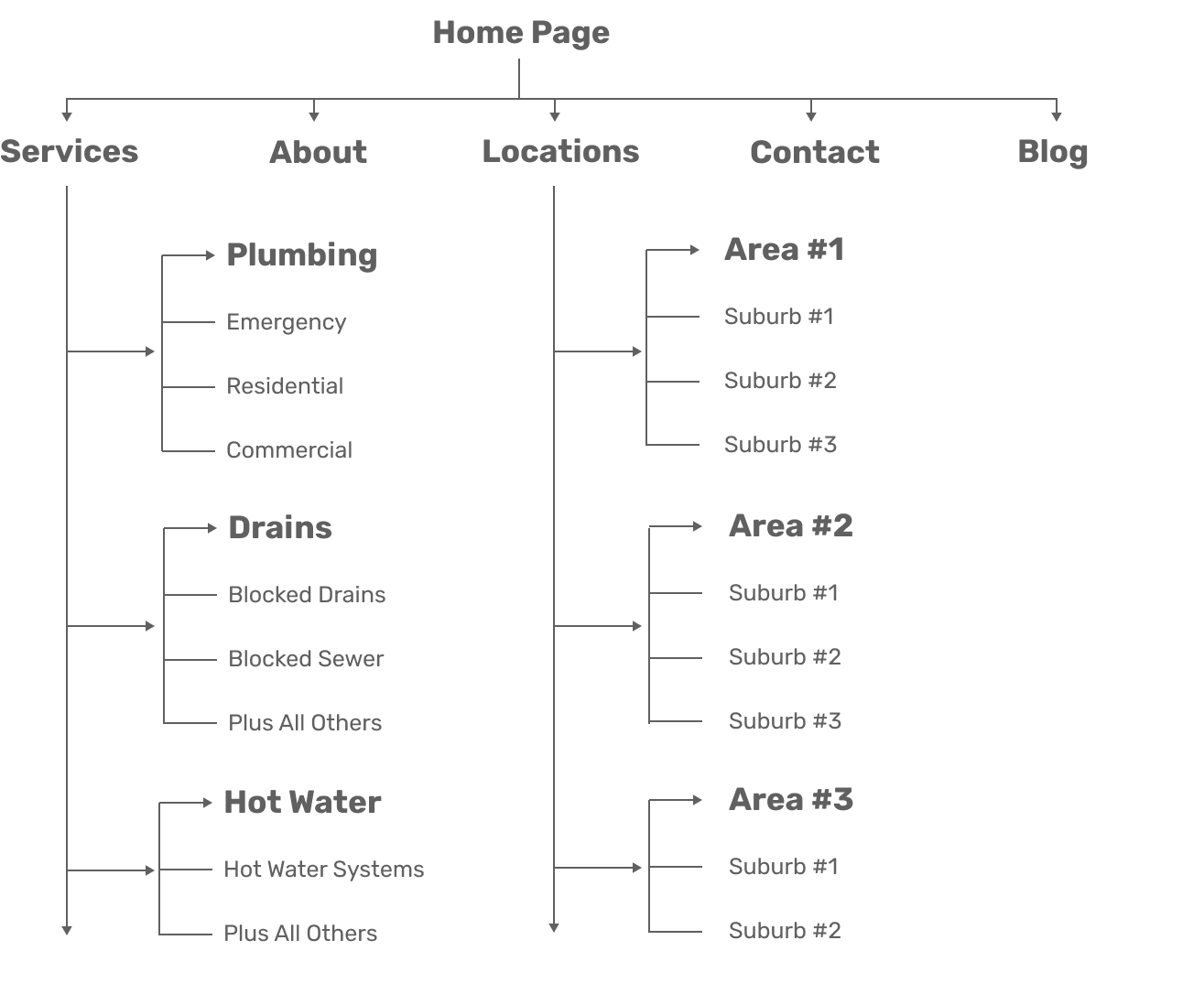
The Blueprint
Google My Business
Having an optimised Google My Business profile is certainly one of the most important things a tradie or small business SEO strategy can have.
What's included
Below are the 6 core aspects of Google My Business. It's easy, it doesn't take long, and every service business should do it due to the huge return on investment it brings.
1. What is a GMB profile
2. Setting up
3. Profile optimisation
5. Ongoing posts
6. Getting Reviews
1.
What is a Google My Business Profile
Google My Business is a free tool that allows businesses to manage their online presence across Google, including Search and Maps. By creating a business profile, you can provide customers with important information about your business, such as your location, hours of operation, and services offered.
Most importantly for service-based businesses, this is where a majority of the calls come from.
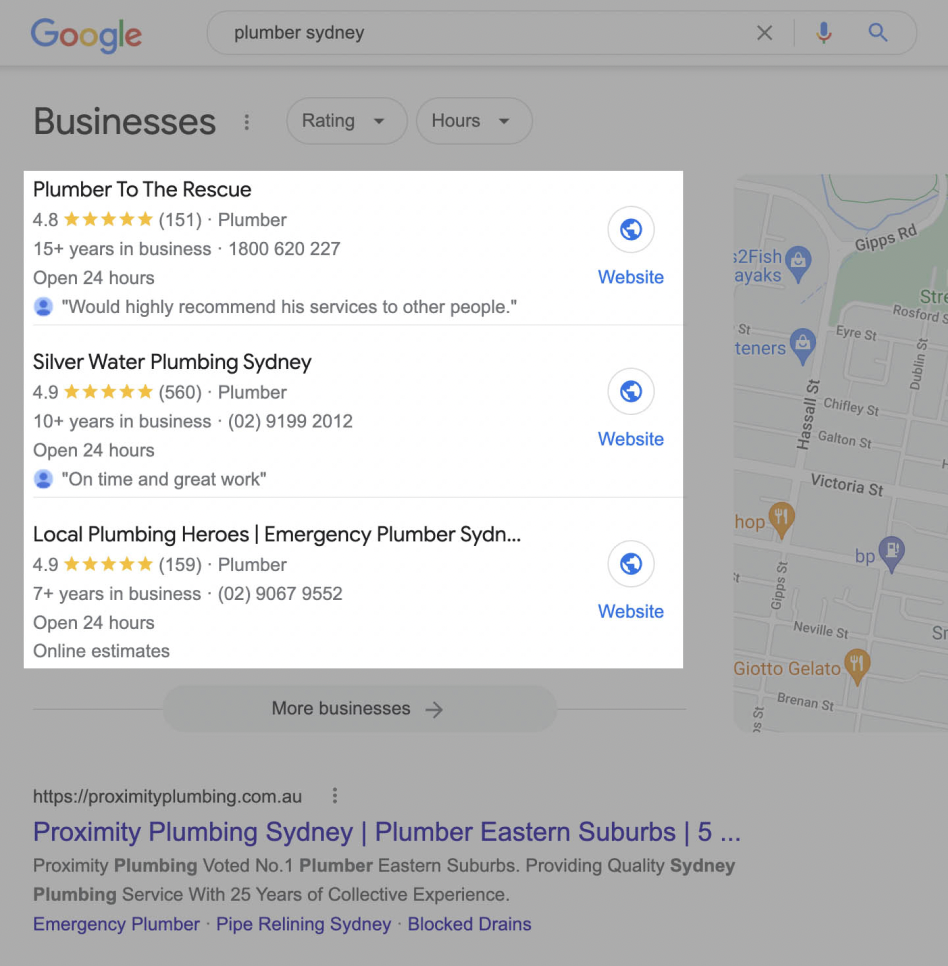
2.
Registering for a GMB Profile
First thing is first… If you don’t have a GMB profile its essential you set one up.
Recommendation
How to register for your profile
- Go to the Google My Business website and sign in to your Google account. If you don’t have a Google account, you can create one for free.
- Click “Add a location” and then select the type of location you want to manage. For small businesses with a physical location like a factory or office, choose “I see customers at my location”.
- Enter your business name and address, and then select the category your business exists in.
- Verify your business by choosing a verification method. Generally, this is by postcard which can take 2 weeks to arrive. This step is important as you will not be visible without it.
- Once your business is verified, you can add more information to your profile, such as your business hours, contact information, and services offered.
Pro Tip
There are ranking benefits that come with a physical location so certainly, check that box if you do have a physical location, but don’t click it if you don’t have one as Google will disable your listing.
3.
Profile Optimisation
The profile itself: there is only so much you can do but you need to make sure you do it all. Login to your Google My Business profile and tick these boxes.
Recommendation
Optimising your profile
Business Description
750 Character description making sure to include keywords throughout.
Business Category
Your main category is set to the category relevant to your business, and sub-categories are set to the various services you offer.
Location
If you have an office, add in the address if not delete the address and add in your service area, eg. Eastern Suburbs.
Business Hours
Add in your operating hours making sure they are the same as what is on your website.
Business Phone Number
Add in your business phone number making sure its the same as on the website
Services
Include all the services you provide with 50-character descriptions. See the ‘Keywords’ section for a list of services to add.
Reply to reviews
Respond to all reviews making sure to include keywords where possible, business name, address, and the location where the job was completed.
Images
Upload all your optimised images & professional images. Quantity over quality here.
Open Date
Add in your open date. We like to use the date your ABN was registered.
4.
GMB Posts
Consistency is key when implementing a long-term SEO strategy, so when creating your GMB posts you need to adopt a similar approach.
Recommendation
How to post on your GMB
- Create mini blog posts containing 100 words then link them back to your service pages.
- These need to be posted 2 or 3 times per week, every week.
- We use software called Local Viking to help with scheduling these posts.
Tip: If you are a lawyer, case studies are a great blog post idea. Similarly, project posts on recently completed projects are good blog post ideas for tradies.
5.
Website Optimisation for GMB
Now you have your profile optimised it’s time to add in the final optimisation on your website linking them both together.
Recommendation
How to optimise your website for GMB
A. Embed your Google My Business listing on your website
- Type your business name into Google
- View your Google My Business listing
- Click “Share” –> “Embed a map” –> “Copy HTML”
- Paste iframe code into the text box on the website
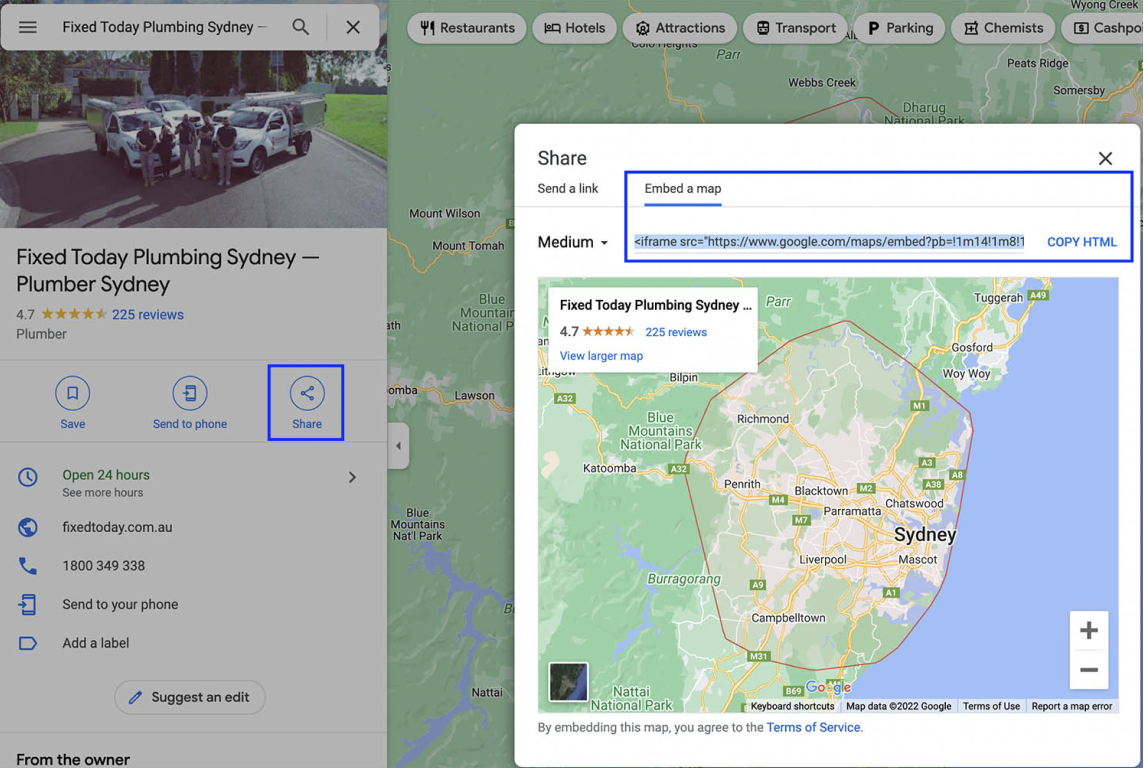
B. Link to your Google My Business profile from the home page of your website
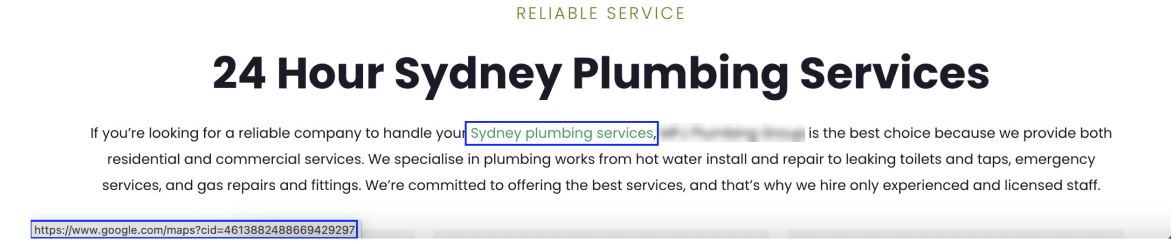
The Blueprint
Off-page SEO
What is Off-page SEO?
Off-page SEO refers to publishing content on other websites that links back to your site. Whether to build topical relevance or build website authority.
Your website needs power, and your Google My Business profile needs references from all over the web to expand in visibility.
What's included
The below will build brand awareness, attract new customers and establish consistency across the web which can positively impact the business's visibility and ranking in local search results.
1. Social Accounts
2. Citations
3. Guest Posts
1.
Social Accounts
Social accounts, such as a business’s Facebook, Twitter, or Instagram page, can be used to share information about the business, but more importantly, show Google you’re a real business.
Recommendation
How to create social accounts
- Go through this list of social accounts and begin creating: Click here to view the list
- Add descriptions to all accounts
- Link social accounts together when possible
2.
Citations
Citations are mentions of a business’s name, address, and phone number on other websites, such as directories or review sites. These citations help to establish a business’s presence on Google and help with Google My Business visibility.
Recommendation
How to create citations
- Go through this list of social accounts and begin creating: Click here to view the list
- Add descriptions to all accounts
- Add optimised images to all accounts
Pro Tip:
Use unique 250-word descriptions so Google can index the pages. Not doing this will dramatically affect the results.
3.
Guest Posts
Guest posts are articles or blog posts that are written by one individual or organisation and published on another website or blog. They are often used as a way for businesses, organisations, and individuals to increase their online visibility and reach a wider audience.
Recommendation
How to guest post
- Gather a list of relevant home improvement sites
- Create a list of topics that may like
- Reach out to the blog and pitch your topics
- When they are happy, have your writer create the post, including your brand name in an anchor
- Send it back to the blogger for posting
Pro Tips:
- Most bloggers charge a fee from $20 to $ 500 USD per post. Don’t pay less than $100 as the quality will be questionable
- Don’t be afraid to negotiate pricing with bloggers
- Don’t use keyword rich anchor text, eg. Plumber Sydney etc.
The Blueprint
Tracking & Reporting
With hundreds of possible metrics to track, it can be overwhelming. Below we are going to outline the most necessary that should certainly be tracked.
Whats included
1. Phone Calls
2. Form Submits
3. Google Analytics
4. Google Search Console
5. Google My Business Performance
1.
Phone Calls
The 1 metric that matters for small businesses is phone calls… An increase in monthly phone calls means you are doing the right thing.
Recommendation
Tracking phone calls
- Sign up for Simpletelecom or Call Rail
- Create a local number that’s trackable from within the platform
- Divert calls to your mobile or office number
- Implement a new local number on the website
- Review the number of calls each month
2.
Form Submits
Along with phone calls its also imporant to track your form submits to gage the effort of your marketing campaigns.
Recommendation
Tracking form submits
- To keep this simple, sign up for WP Forms
- Implement a form on your website
- Review submissions each month
3.
Google Analytics
Having a long-term picture of the traffic to your website is very valuable. Google Analytics is your source for that.
Recommendation
How to use Google Analytics effectively
Once signed up to Google Analytics and configured make sure to set up a conversion event tracking for form submits & phone calls.
This makes it easy to view your incoming leads over time along with your website traffic from different sources and compare the different time periods.
See example:
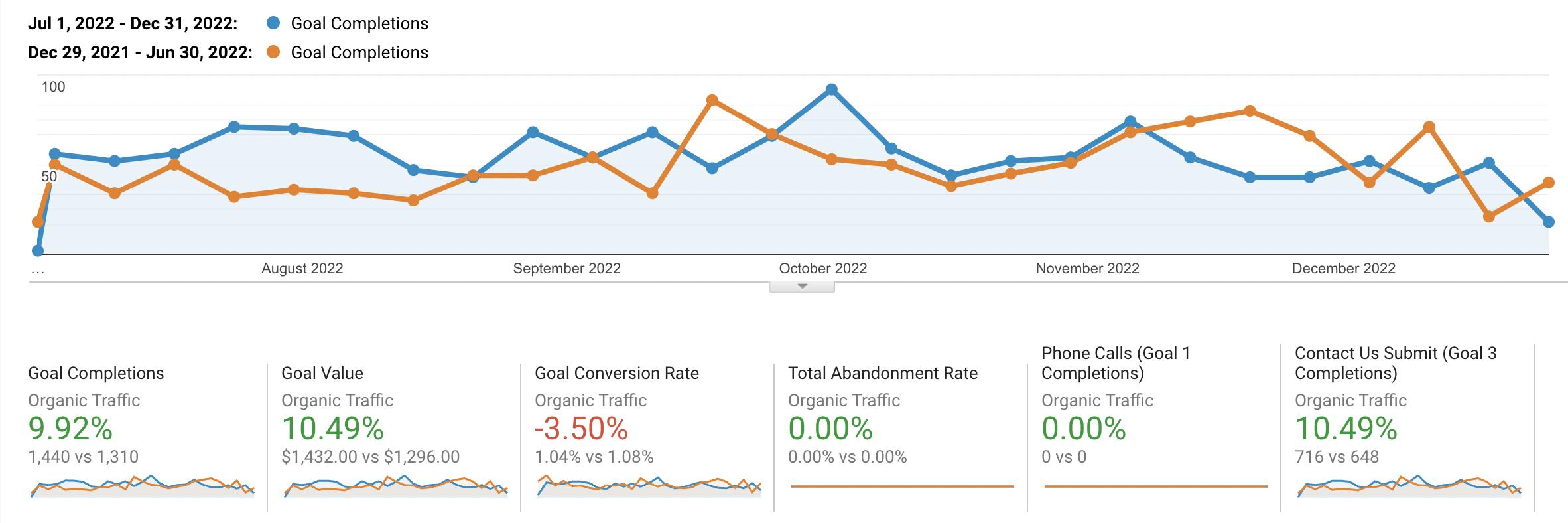
4.
Google Search Console
When it comes to seeing how individual pages & keywords are going, Google Search Console is your best friend.
Recommendation
Google Search Console
- For new sites, you may not have clicks coming in but you want to see impressions increasing.
- Review page performance clicks & impressions. If both are increasing you’re on the right track.
Pro Tip:
- Don’t obsess over individual keyword rankings. Instead, look at the entire page and all the keywords that page is targeting.
- View Analytics over a 3 to 6-month period. You will go crazy otherwise.
See Example:
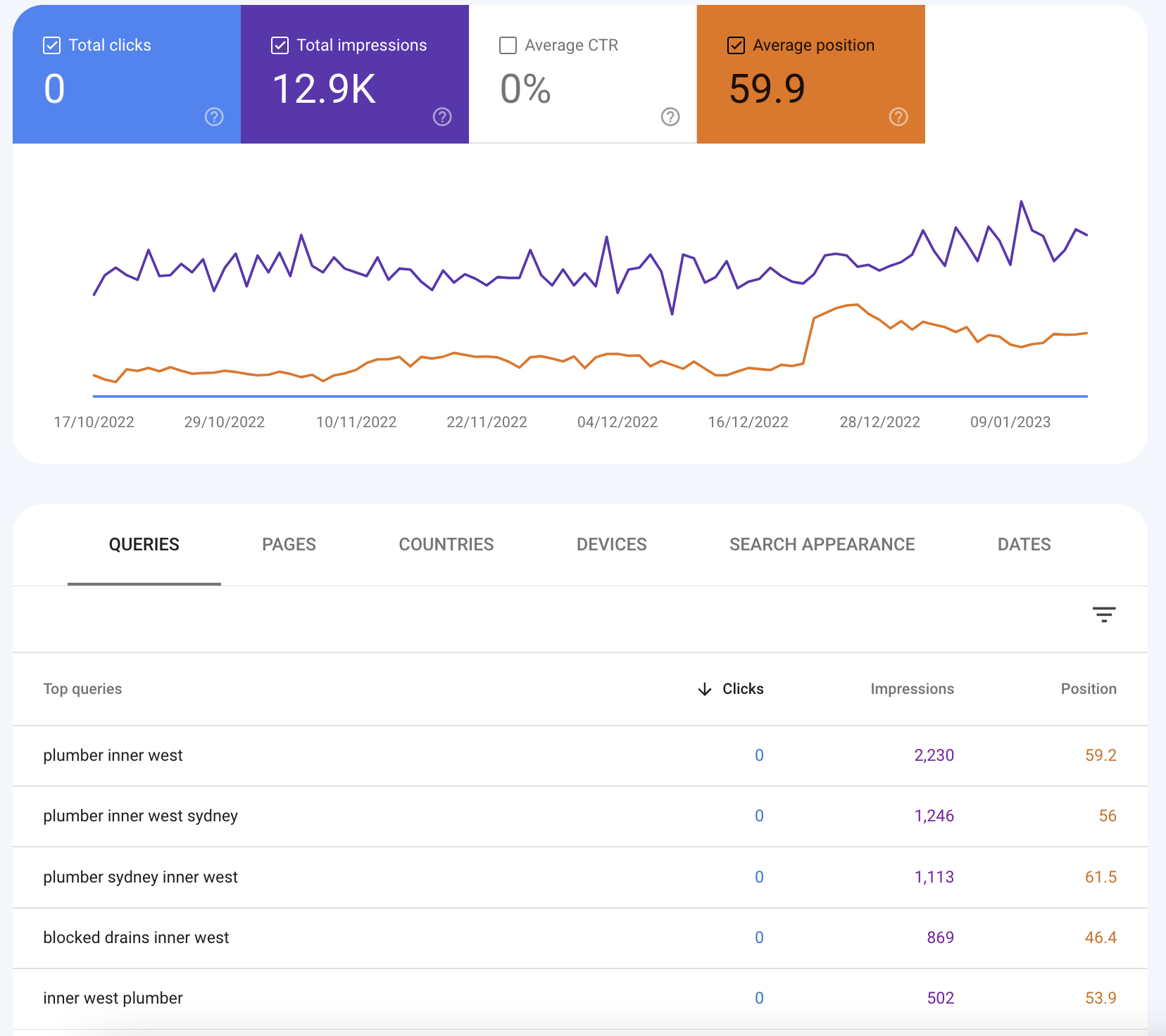
5.
Google My Business Tracking
When it comes to seeing how individual pages & keywords are going, Google Search Console is your best friend.
Recommendation
Tracking Google My Business
- Open up your Google My Business profile
- Open up performance
- View performance over time
See example:
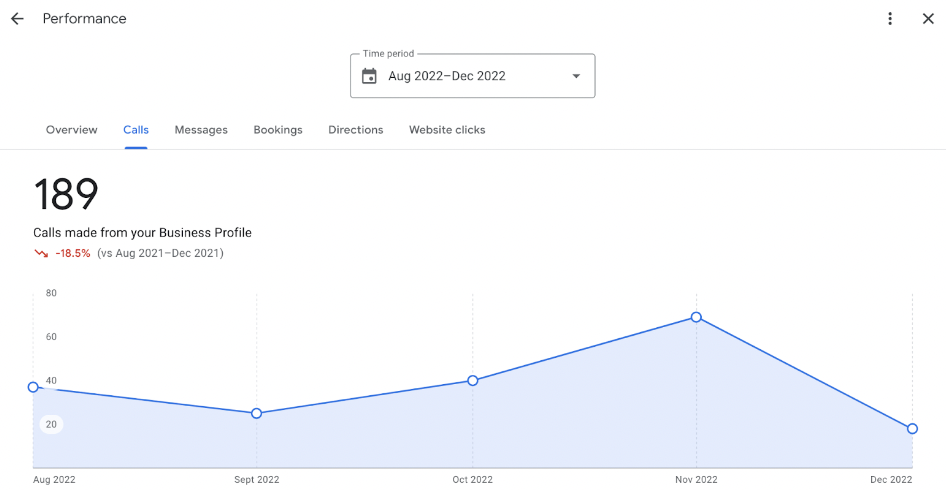
The Blueprint
Summary
- Technical:
- Make sure Google can read your site
- Speed your site up using WP Rocket
- On-page SEO & Content:
- Create pages for all the services you offer & locations you service
- Make sure those pages are as good as or better than the competition
- Add your main keyword in the 3 kings of the page
- Add optimised images to the content
- Interlink pages back to their main categories or main locations
- Google My Business:
- Setup your account
- Optimise your profile & website for GMB
- Post regularly
- Offpage SEO
- Create social accounts and use your optimised images
- Create directory listings (citations)
- Reach out to bloggers to post on their websites
- Tracking
- Setup phone call tracking
- Tracking your progress through Google Analytics & Search Console
- Track your GMB Through the dashboard
Need Help?
We have done it before & we will do it again
If you need help with your tradie or small business site we can help. We have done it before and we will do it again. Make the right decision and choose Local Lead Booster to manage your next campaign. Contact us today!
1.
Adam - Dec 2021 to Current
Adam has tried many SEO agencies over the years, and as such, they had built a nice foundation. His website was 70% of the way there. By turning the notches up in a few areas, we were able to really get the website moving.
1. Google My Business: Optimisation & Posting
2. Onpage SEO: 150+ Hours & 280+ Pages Built
3. Link Building: Foundational & 70+ Power Links
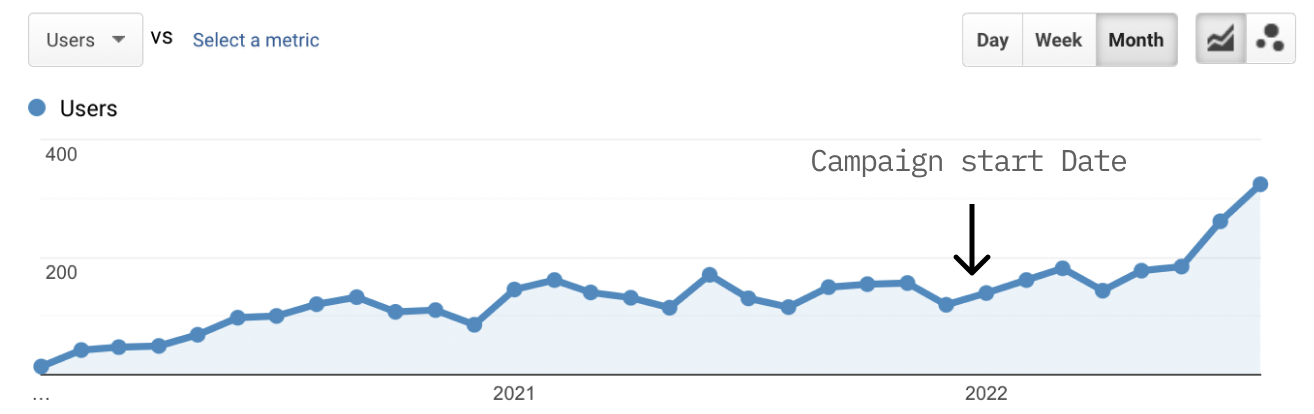
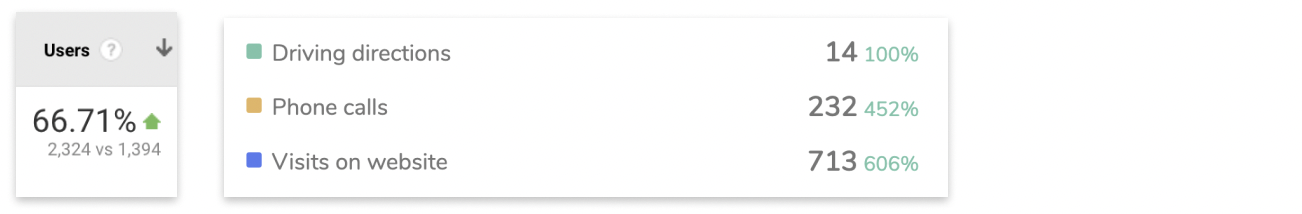
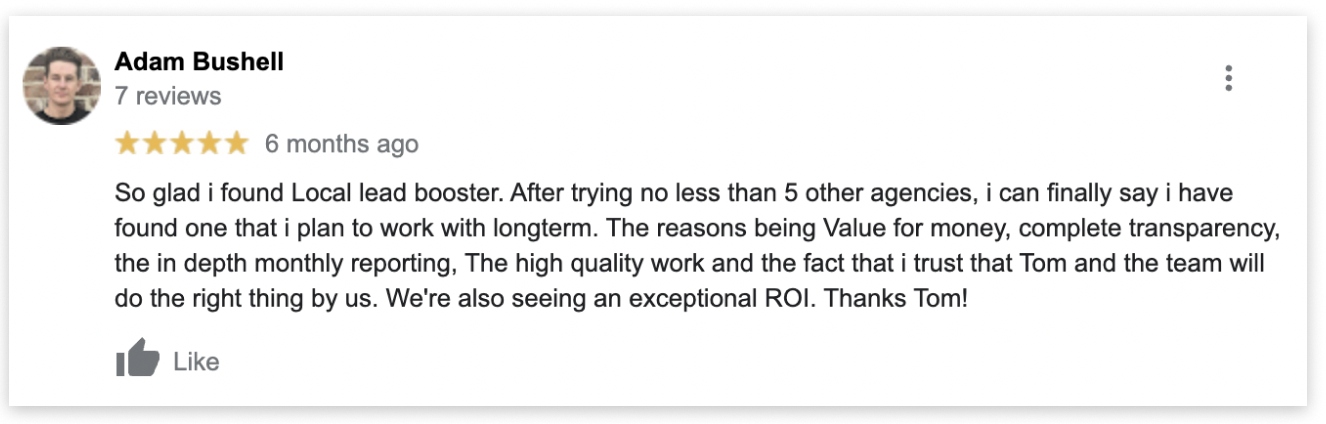
2.
Jo - June 2021 to Current
Jo’s website was going okay with their previous SEO provider but was in need of an upgrade. By building her a new SEO-optimised website with the user in mind we were able to move the needle in every aspect possible.
- Google My Business: Optimisation & Posting
- Onpage SEO & Content: 250+ Hours & 600+ Pages Built
- Link Building: Foundational Links
- Website Design & Dev: New website built with the user in mind