Guide
Creating Your Review Card

by Tom Richards - Lead SEO & Director
Are you tired of struggling to get reviews for your business? We understand the challenges you face in the service industry.
In this comprehensive guide, we will empower you with effective strategies to overcome this hurdle and boost your online reputation. Discover how to obtain your review link and create a QR code for easy access.
Get ready to thrive and stand out in the service industry with the help of customer reviews. Let’s get started!
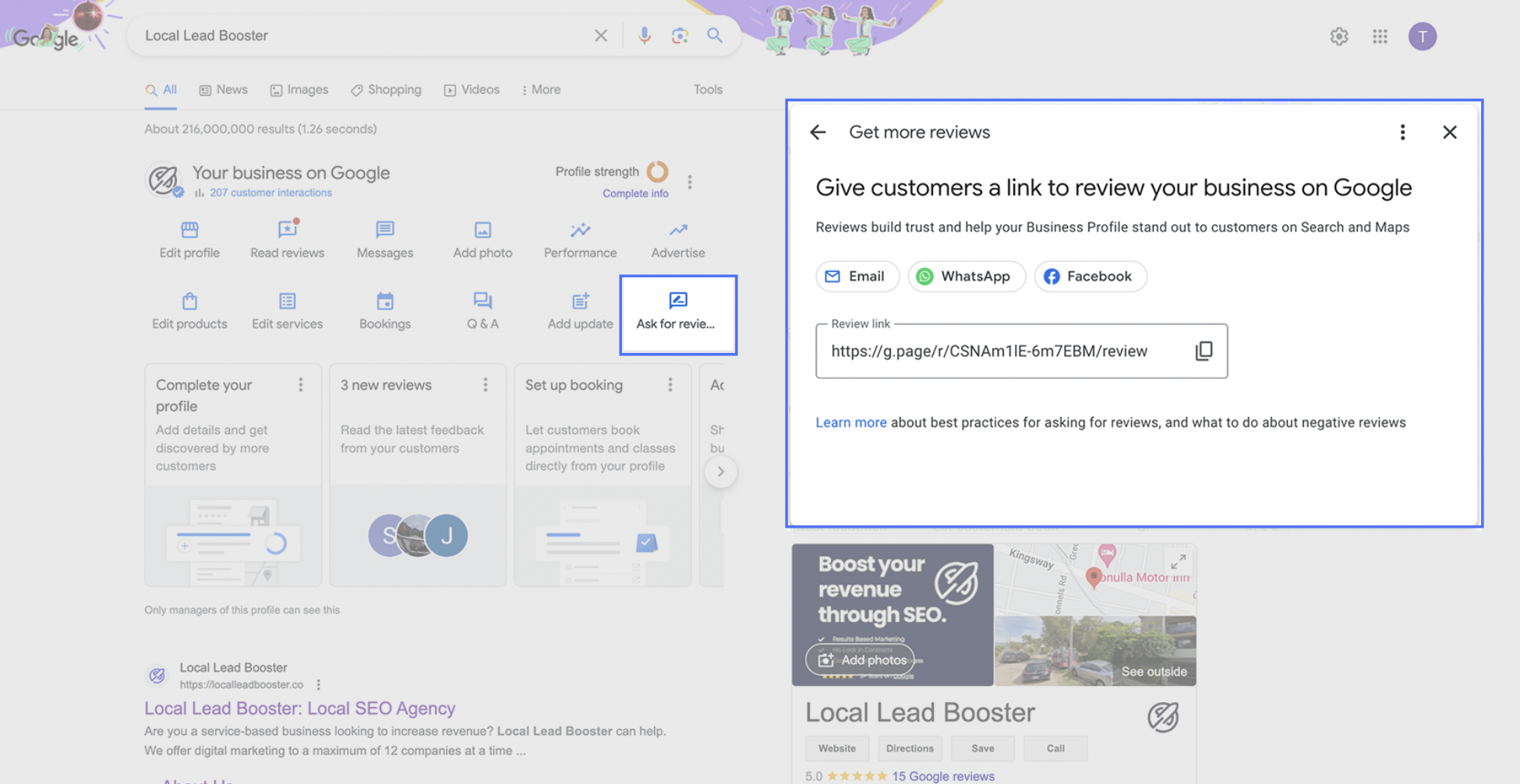
Getting Your Google Review Link
To find your review link and share it with your customers, follow these simple steps:
- Using Google Search:
- Go to your Business Profile.
- Select “Ask for reviews.”
- Using Google Maps:
- Go to your Business Profile.
- Select “Customers,” then “Reviews,” and finally “Get more reviews.”
Once you have accessed the review section, you can share the link directly with your customers or use the sharing options provided.

Option 1: Digital Review Card
One effective way to collect reviews for your service-based business is by creating a digital review card with a QR code. Follow these steps to set it up:
- Choose a QR Code Generator: Login to a QR generator platform like https://sqr.co/ that allows you to create QR codes. This will enable you to generate a QR code for your Google review link.
- Generate the QR Code: Use the QR code generator to create a QR code that links directly to your Google review page. Make sure to test the code to ensure it leads customers to the correct destination.
- Take a Screenshot: Capture a screenshot of the generated QR code and save it on your phone. This will allow you to easily access and display the QR code to customers when needed.
- On-the-Spot Reviews: Whenever you have satisfied customers at your service location, present the QR code on your phone and encourage them to scan it using their smartphone’s camera or a QR code scanning app. This will take them directly to your Google review page, where they can leave their feedback in the moment.

Option 2: Physical Review Card
Another effective way to collect reviews for your service-based business is by creating physical review cards with a QR code. Follow these steps to implement this strategy:
- Choose a QR Code Generator: Select a reliable QR code generator platform that allows you to create QR codes. This will enable you to generate a unique QR code that links to your Google review page.
- Generate the QR Code: Use the QR code generator to create a QR code that directs customers to your Google review page. Test the QR code to ensure it functions properly.
- Take a Screenshot: Capture a screenshot of the generated QR code. Save the image to your device for future use.
- Design a Review Card: Use a design tool like Canva to create an appealing and informative review card. Incorporate your business logo, branding elements, and clear instructions for customers to scan the QR code and leave a review.
- Order Review Card: Next, you can upload your design and have your review card printed and delivered for under $20 using Vistaprint.
No design skills? No worries
If you are hesitant to jump into Canva to design your own Review Card don't worry. Head over to Etsy and find a designer alternatively Fiver or Upwork to have your card professionally created for under $30.
To maximise the effectiveness of your review cards, follow these steps:
- Hand out to the Team: Provide review cards to your team members and ensure they understand the purpose and value of collecting reviews. Emphasise the importance of customer feedback in improving your business and attracting new customers.
- Ensure Team Distribution: Regularly remind and encourage your team to distribute the review cards to customers. Set expectations for the number of cards to be handed out and create a system to track their distribution.
- Emphasise the Importance of Reviews: Educate your team about the significance of online reviews for your service-based business. Highlight how positive reviews can enhance your reputation, attract more customers, and increase revenue.
- Incentivise Them to Get Reviews: Create incentives or rewards for team members who actively collect reviews. Consider a monthly recognition program or incentives like gift cards, bonuses, or team outings. This motivates your staff to actively engage with customers and gather valuable feedback.
- Input Checklist into PM Software: Use project management software or task management tools to create a checklist for team members to follow when distributing review cards. This ensures consistency and accountability in the review collection process.
By involving your team in the review card distribution and incentivising them to obtain reviews, you empower your entire staff to contribute to your business’s online reputation and success. Working together, you can create a culture that values customer feedback and continuously strives to provide exceptional service.
Final Thoughts
Getting reviews is crucial for service-based businesses to establish a strong online reputation and attract new customers.
Utilising digital review cards, such as QR codes, and physical review cards can streamline the review collection process.
Distributing review cards to the team and incentivising their efforts ensures a consistent flow of customer feedback.
By emphasising the importance of reviews and implementing these strategies, businesses can enhance their online reputation, build trust, and drive success in the service industry.
Start collecting reviews today to unlock the power of customer feedback and propel your business forward.


